
How to measure transformer ratio
Tuesday, August 29th, 2017 | by matthew mcglynn
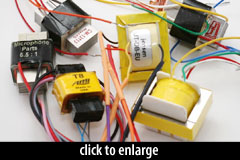 Here’s one for the DIY crowd, or anybody looking to get their nerd on: how to easily measure a transformer’s turns ratio. (If DIY is not your thing, scroll down the homepage to see a 2-hour “Mic Madness” video I made last week with Warren Huart of Produce Like a Pro — classic RecordingHacks content, in Q&A format.)
Here’s one for the DIY crowd, or anybody looking to get their nerd on: how to easily measure a transformer’s turns ratio. (If DIY is not your thing, scroll down the homepage to see a 2-hour “Mic Madness” video I made last week with Warren Huart of Produce Like a Pro — classic RecordingHacks content, in Q&A format.)
If you’ve done DIY audio for any amount of time, you’ll have collected a bin of leftover parts. Mine includes a bunch of unlabeled microphone output transformers that were pulled from a variety of cheap microphones. Chances are I’d never want to actually use one of them, but sometimes in the thick of R&D there’s a need for some oddball ratio that maybe I have on hand, if only I knew what the #$%&@! was hiding in that parts bin.
So, tonight’s project is to measure all those unknown transformers. Here’s what you’ll need:
- Signal generator
- Audio interface
- Multimeter
- Jumper cables
- 1/4-inch TS cable to sacrifice
The basic plan is to output a 1kHz audio signal from your computer, into the transformer primaries. Then measure the AC voltage coming out the secondaries. Divide the input voltage by the output voltage. That’s it. Read on for the details.
Signal generator options
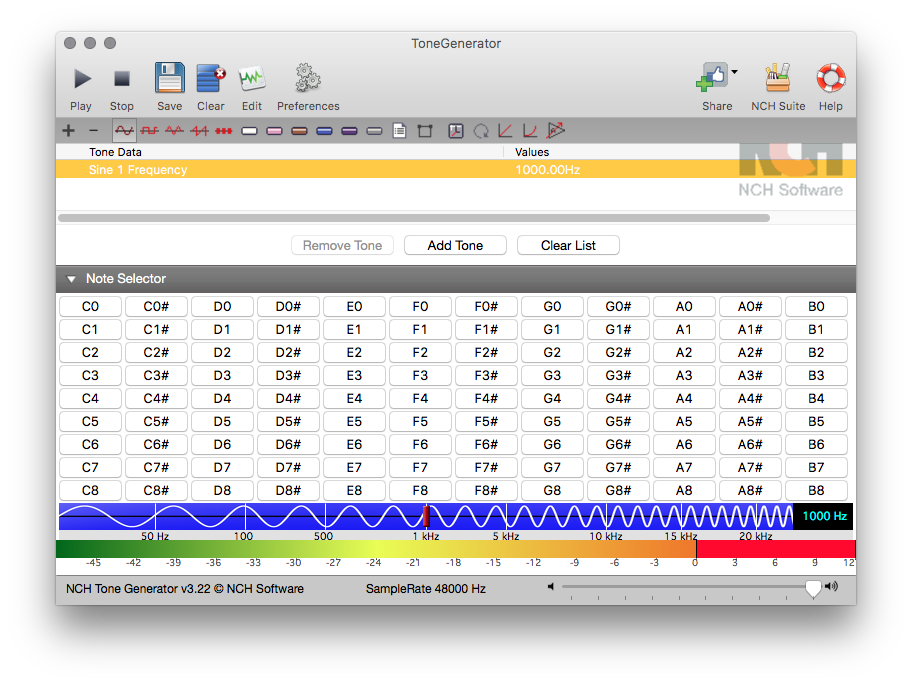
There’s no need to buy a hardware signal generator. You can send a 1kHz tone from your DAW, if you have a tone generator plug-in. Or play this Youtube file. Or play this WAV file. Or use this tone generator app (MacOS/Windows).
I use the pictured ToneGenerator app; the screenshot at right shows the actual configuration for a 1kHz tone.
You’ll need to configure the software to send its audio output to your audio interface. In ToneGenerator’s preferences pane, you can set the “sound play device” using a pulldown menu. Select your audio interface from that menu. If you have no external audio interface available, you could use the computer’s built-in headphone jack.
Get the signal out of the computer
My USB audio interface is a Mackie Onyx Blackjack — solid, reliable, and cheap (e.g. $69 at Amazon). It has two quarter-inch TS “monitor out” connectors on the back. These provide an easy way to get audio out of the host computer.
In lieu of that, you can certainly use the headphone jack on the computer.
For my interface, I needed a 1/4-inch TS cable. I found an old TS-to-RCA adapter cable in the spaghetti mess of my abandoned cable collection. I cut off the RCA end, twisted the braided shield wires together, and tinned that and the center conductor so they wouldn’t fray.
If you don’t have a TS cable available to cut up, you could probably use an intact one, and clip jumper wires to the tip and sleeve of the free end.
Once the male TS end was plugged into the Blackjack’s monitor out, and the ToneGenerator app was configured to send audio to the interface, I had my test tone available on the two bare wire ends of my adaptor cable.
Set output level

Set your multimeter to AC. (Audio is an AC signal.) Clip the meter’s leads to the two conductors of the audio output cable coming from the audio interface (or headphone jack). Then turn up the monitor or headphone output of the audio interface until the meter reads 1VAC.
It is not necessary to set your output level to 1V, but the examples below assume that you have. Whatever value you set here, write it down, and use it in the calculations to follow.
Get the audio into the transformer
I used two short jumper cables to connect these to the transformer primaries. But you could solder your audio cable directly to the transformer wires if you don’t have jumpers handy.
How do you know which two wires on the transformer are the primaries (aka inputs)? I’d start with the pair that is red/white or red/black. But there are no standard wire colors. Worst case, you get this backwards and later measure HIGHER voltage on the output — that’s a sure sign that the transformer is a step-up design, or you’ve wired it backwards.
Read the output voltage from the transformer
This step is easy: just clip the multimeter’s leads to the output wires on the transformer. Assuming this is a typical audio transformer and you’ve successfully identified the primaries, you’ll read a value between 1/5 and 1/2 of your input voltage. Write down the value.
Then divide the input voltage by the output voltage. That simple calculation reveals the transformer’s turns ratio.
Examples
 For the first example, I did a sanity check: I measured a transformer I know to have a 6.5:1 turns ratio. It’s a transformer we have custom-made for several of the DIY microphone circuit kits we developed for MicParts.com.
For the first example, I did a sanity check: I measured a transformer I know to have a 6.5:1 turns ratio. It’s a transformer we have custom-made for several of the DIY microphone circuit kits we developed for MicParts.com.
In this case, the input voltage was 1.0V (or, for the purposes of the math to follow, 1000 millivolts). The multimeter showed me 155.1mVAC at the output wires of the transformer.
To find the ratio, divide the input voltage (1000 mVAC) by the output voltage (155.1 mVAC). The result is 6.45. So, this 6.5:1 transformer has an actual ratio of 6.45:1. That’s typical; read on.
 I repeated the test with a Cinemag CM-2422, a very nice 6.5:1 transformer, and got essentially an identical result (154.8mVAC output). 1000/154.8mVAC = 6.46:1.
I repeated the test with a Cinemag CM-2422, a very nice 6.5:1 transformer, and got essentially an identical result (154.8mVAC output). 1000/154.8mVAC = 6.46:1.
 Finally, I measured an unfamiliar transformer. It was taken from an M-Audio Luna, or Sterling ST55, or Groove Tubes GT55 — I’d lost track of which was which, but they all look identical. The input was still 1000mVAC. The output came up as 217.2mVAC, giving a ratio of 1000/217 = 4.6:1.
Finally, I measured an unfamiliar transformer. It was taken from an M-Audio Luna, or Sterling ST55, or Groove Tubes GT55 — I’d lost track of which was which, but they all look identical. The input was still 1000mVAC. The output came up as 217.2mVAC, giving a ratio of 1000/217 = 4.6:1.
Next steps
Now that you’ve measured all those leftover mystery transformers, label them! Or else I promise you’ll end up measuring them again some late night three years from now. 😉
Posted in DIY | 7 Comments »
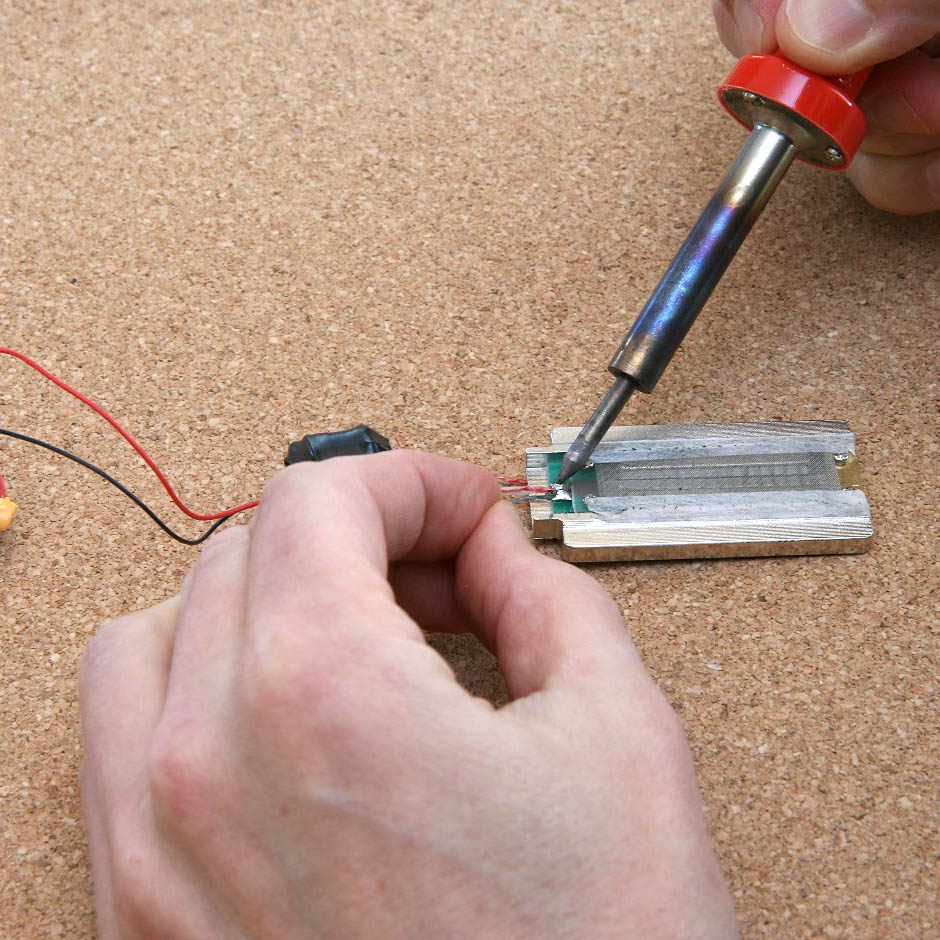

lukas
August 29th, 2017 at 9:05 am
thanks so much for the guide, was literally researching how to do this a few days ago!
Daniel
September 5th, 2017 at 7:47 am
Great post!
Nick Ananas
September 26th, 2017 at 9:17 pm
I read that using activé voltmeter affects your output transformer in a bad way. Would be better to use passive voltmeter with transformers.
matthew mcglynn
September 27th, 2017 at 7:50 am
@Nick, the procedure described in this article will not damage the transformer. I learned it from one of the largest suppliers of audio transformers in the country, and confirmed it with another of the largest suppliers of audio transformers in the country.
Nick Ananas
September 27th, 2017 at 9:37 am
Here is the information I found http://www.jacmusic.com/lundahl/tech-papers/Measure-Coils.htm , maybe your are right, just I’m still wondering !
matthew mcglynn
September 27th, 2017 at 9:58 am
@Nick, that paper is both poorly written and irrelevant. We’re not measuring with an Ohm meter. We’re measuring voltage.
David Mack
September 2nd, 2018 at 7:36 pm
An excellent document for enthusiasts.
Technically correct from every angle.
Very Very Good!!!