How to use the microphone database
Searching for microphone info? Here are three ways to do it, and below, a visual guide to the 500+ mic profile pages in the database.
Search
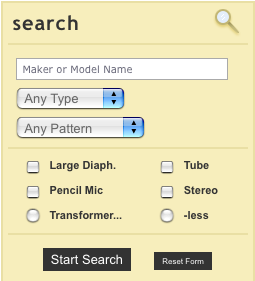 At the top right corner of every page in the mic database you’ll find a search form. From there you can search by manufacturer name, microphone model number or name, pickup pattern, microphone type, and a handful of the most-useful criteria.
At the top right corner of every page in the mic database you’ll find a search form. From there you can search by manufacturer name, microphone model number or name, pickup pattern, microphone type, and a handful of the most-useful criteria.
To give a few examples, this is an easy way to list:
- Transformerless condensers
- Tube SDCs
- hypercardioid dynamics
- multipattern LDCs
- All mics by BLUE (or MXL, Shure, Neumann, etc)
The results page is a large, sortable grid that gives a summary of each matching microphone. Search results can be saved or shared.
Browse by Tag
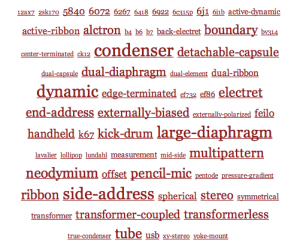 Most mics in the system have been tagged with all their relevant attributes — everything from basic transducer type (condenser, dynamic, ribbon), to operational characteristics (active ribbon, transformerless), to capsule or tube model (6j1, 5840, k67).
Most mics in the system have been tagged with all their relevant attributes — everything from basic transducer type (condenser, dynamic, ribbon), to operational characteristics (active ribbon, transformerless), to capsule or tube model (6j1, 5840, k67).
Because every mic is tagged, this tool makes it easy to jump from one mic to another that shares characteristics.
Browse by Maker
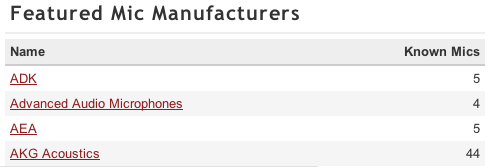 The main page contains an alphabetical listing of microphone makers; these link to profile pages for the maker, with a list of all the mics we’ve encountered thus far.
The main page contains an alphabetical listing of microphone makers; these link to profile pages for the maker, with a list of all the mics we’ve encountered thus far.
The Payoff
At the end of any of these processes, you’ll find a microphone profile page. We’ve collected the best info we can find about every mic in the system. Here’s a quick visual guide.
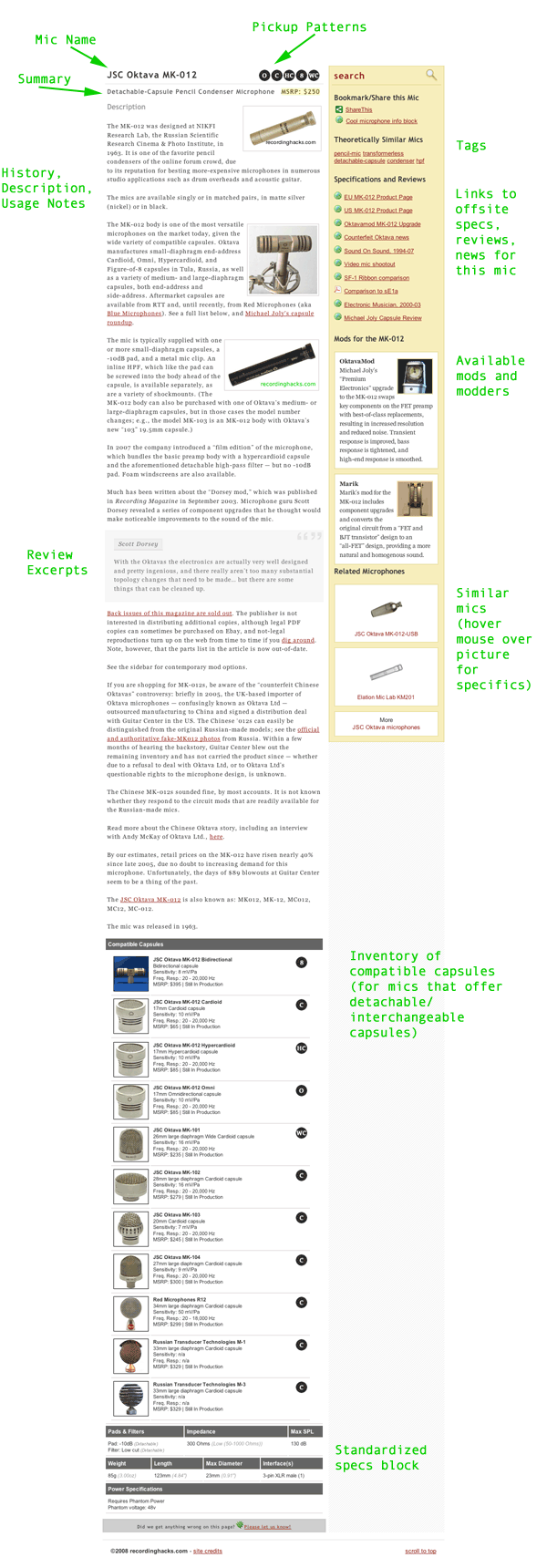
Microphone Resources - DV247 Forums
September 24th, 2008 at 10:47 pm
[…] Resources Recording Hacks is a database of more than 500 microphones from over 50 manufacturers (and it’s still growing). […]
João Costa pinto
December 7th, 2008 at 4:07 pm
I thing that is fantastic idea, so, keep going.Thank you.
Dan Theman
May 25th, 2011 at 10:21 am
I just wanted to let you guys know that I really appreciate this website! So much useful info and the microphone database is incredible. I only wish I had found it sooner.
Thank you again!
Dan
L. Van Warren
November 21st, 2013 at 11:31 am
Great site. Very complete. In addition to using your search, I would like to be able to use a Google-style keyword search over the site. I would also like to be able to compare in tabular form a few attributes and sort by those attributes when applicable, Excel style.
Extra credit: For a subclass of microphones choose fields (e.g. S/N, Sensitivity, etc.), and create a sortable table.
Bill Z
February 23rd, 2015 at 10:12 am
Just found this site – was starting to build a Word document with a series of mic images so I could easily identify one I’ve seen being used for professional productions. Any chance you could build some “visual search” pages where someone could scroll down until you see the one you’re looking for? You already have all the images. Might be separated by side/front address, or pencil/boom, etc. for an even quicker search. Would be nice to know what the pros are using without spending days trying to find out…
Dave L
March 7th, 2015 at 6:13 pm
What an incredible resource, Matt! Truly the “best (most useful!) microphone website in the world.” Thanks also for your replies to my questions from your Twitter account @recordinghacks to mine @TweetSmarter.
@BillZ you can use a google image search such as this one to achieve most of what you are looking for: http://bit.ly/1BYFVzT